This is part 6 of an 8 part series on building an inexpensive B2B marketing tech stack. See the end of the post for the table of contents.
Most of the time when marketers talk about marketing automation, they’re talking about email automation (Marketo, Eloqua, Pardot, or Hubspot, to name a few). These big, comprehensive tools integrate with Salesforce and provide some landing page functionality. While that can be great, that isn’t truly marketing automation. Real marketing automation is when your entire marketing tech stack is connected and automated, removing work from the marketing team and making everyone more productive. Unfortunately, integrating with 1,000 different apps isn’t worth the time of most marketing tool’s developers. Why would they take the time to integrate with an application that only 1% of their user base uses? The answer is they wouldn’t. So usually, you’re stuck with integrations to only the major players.
Zapier
Website: Zapier.com
Cost: $30/mo (and goes up from there).
While they have free accounts, a paid account is necessary for some premium integrations, such as Salesforce. Also, pricing is dependent on usage, so if you start running thousands of workflows, your costs will go up. Team accounts that allow more than one person access to your workspace start at $250/mo.
Enter Zapier, easily my favorite marketing tool even though it really isn’t a marketing tool at all. I rarely, if ever, choose another marketing tool if it doesn’t integrate with Zapier. So what is it?
First, Zapier is the set of pipes that connect all marketing tools, or at least the ones it integrates with, which as of this writing is over 1,500. So now, if a marketing tool developer wants to connect their app to almost any other application, they only have to write one integration. Every tool I’ve mentioned in this series so far integrates with Zapier. In addition to marketing tools, they connect to other apps such as Gmail, Google Sheets, Dropbox, and other personal productivity tools. It is the glue the binds your marketing tech stack together.
Second, Zapier allows you to create an automation or workflow script, called a Zap. All Zaps start with a trigger. Triggers are events, such as a lead filling out a form, receiving a new email to the general sales email address, or someone downloading a piece of content. Then you can create an orchestrated script of what you’d like to happen next. These scripts can be as straightforward or as complex as you want, really only limited by your imagination. Here’s an example of one of my Zaps:
- Trigger: lead fills out a form on Unbounce
- Step 1: I use the Zapier parser to split the “Name” form field into First Name and Last Name. I do this because I want the user to have as few fields as possible on the form and Zapier allows me to split them effortlessly.
- Step 2: I search Salesforce to see if the lead (or really, email address) already exists. If it exists, I don’t do anything on this step. If it doesn’t already exist, I create a new lead.
- Step 3: I add the lead to a Salesforce campaign.
- Step 4: I add the lead to our nurture track in MailChimp.
- Step 5: I notify our #lead-feed channel in Slack, so everyone in the company can see new leads that come in.
- Step 6: If it is during work hours, I use Callingly to connect an SDR to the lead within three minutes on the phone.
Here’s part of what that looks like in Zapier:
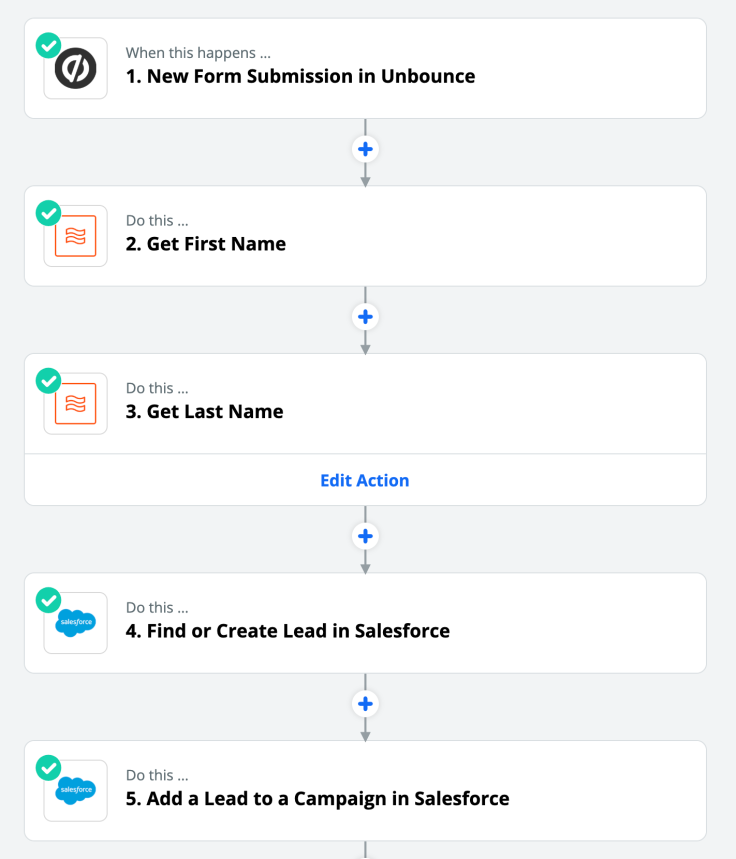
That is a tremendous amount of work that gets done for us without any manual intervention. Zapier frees up the team to work on more valuable tasks, such as writing new content or coming up with a new A/B test, which makes the marketing team more productive. I’m constantly looking for new workflows that I can automate with Zapier, so that team members don’t have to do them. This has a positive impact on team morale because no one likes doing this type of work.
Here are some other examples of how you can use Zapier to automate your marketing life:
- Update a Google Spreadsheet every time someone mentions you on Twitter.
- When someone becomes a customer (an order in Salesforce):
- Remove them from the lead nurture track
- Add them to the customer nurture track
- Ping the ops team via Slack to send them an onboarding package.
- Add the new customer to Delighted for automated NPS prompting.
- Automatically share new content added to your CMS on your social feeds.
- Save new Gmail attachments to Google Drive.
- Notify Slack when Trello projects are completed.
- And really, so much more. Just do a Google search for “best marketing Zaps” and be amazed.
The conclusion here is simple: when you have a small team and limited resources, don’t spend a lot of time on repetitive tasks; automate it. Use an inexpensive and excellent tool to do the work for you. Zapier is that tool. I’ve heard great things about Tray.io as well, and there are a couple of other alternatives out there, but please use something.
The Series
- Introduction and Salesforce
- Hosting your website
- The great, free tools
- Landing page and SEO tools
- The interaction tools: Chat, Email, and NPS
- Bringing it all together with Automation (you are here)
- Conclusion
- What to invest in when you get a Series B
Next up: Conclusion

Leave a comment